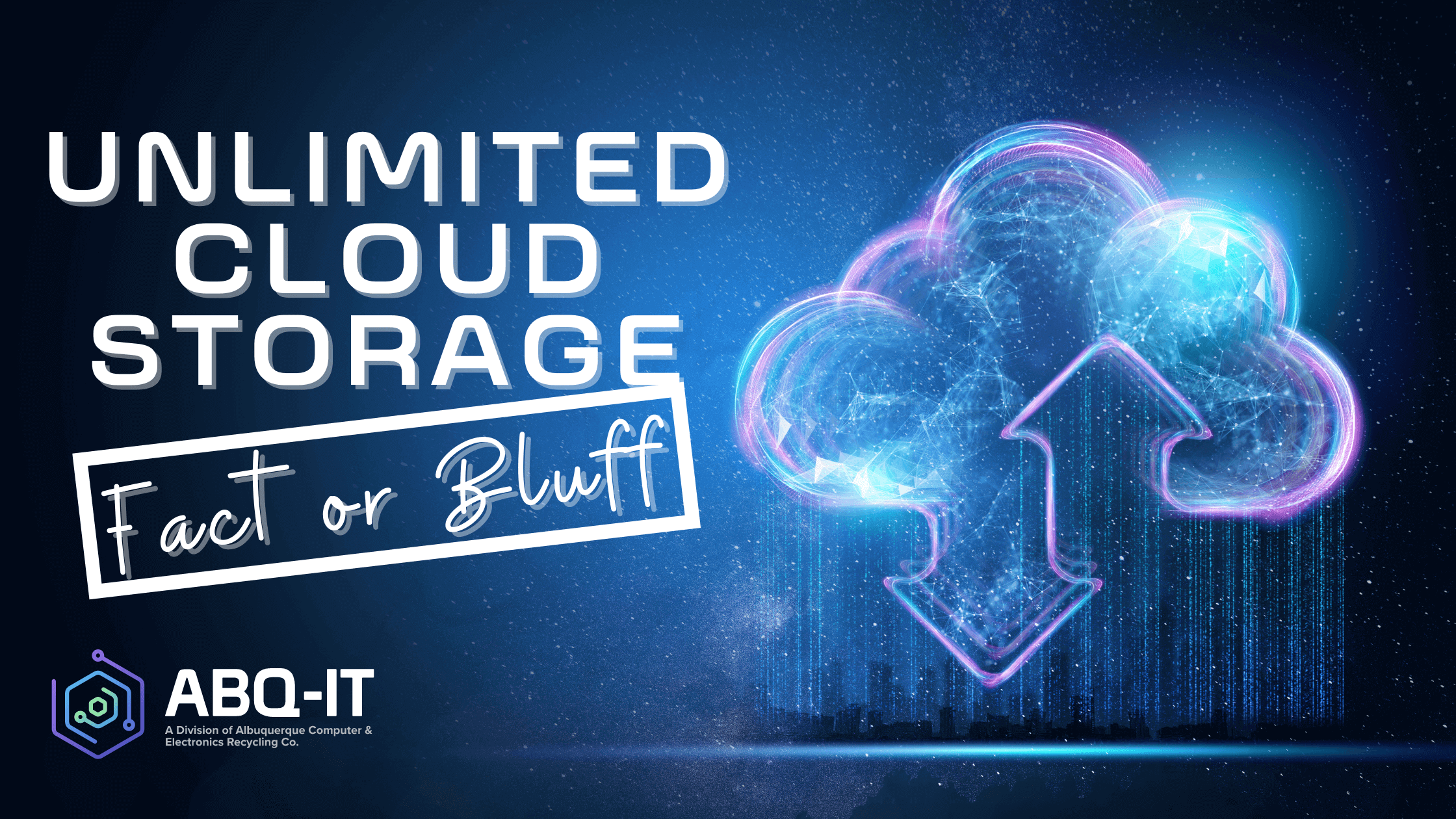
What is the Difference Between Backup, Storage, & Sync?
As you go about comparing cloud storage solutions and providers, the three terms that are most likely to confuse your decision-making process will be “cloud,” “backup” or sync. Understanding what they all mean can help when deciding which service is best for whichever need you may have!
Cloud storage is the service that providers like DropBox, OneDrive, Google Drive and Apple iCloud offer. You can upload files from one device to these clouds in a central location where they’ll be stored no matter what devices you use! As long as there’s an internet connection, you can access them.
In a typical backup scenario, you save your files to either the hard drive on your laptop or USB thumb drive. Now let’s say that in some unfortunate event like spilling coffee all over it while traveling for work and then losing both of these items (laptop AND external storage device), any data not backed up onto cloud services will be lost forever!
Cloud backup can help avoid this by making copies of your files and ensuring that continuous, automatic uploading takes place. This doesn’t mean the service automatically uploads all changes made while working on a file; rather it means you’ll be able to download previous versions should something happen such as losing laptop or thumb drive, always having access through multiple devices!
Syncing is simply the act of sharing content across a cloud storage platform. For example, you can use Google Drive to upload various Word files and then allow other users access those documents in order for them to make any changes that might be saved locally on their end as well so it’s synced back up again with yours after every edit or modification like magic!
Does the Cloud Really Have Unlimited Storage?
With so many major providers like Amazon and Google promoting unlimited cloud storage for photos, data, and files in their respective platforms; surely you can store as much data as you want to without worrying about running out of space? Think again. Sure a local pizza parlor might offer a contest winner one-free pizza per week but don’t forget that this too comes with limits such as “no more than two slices” or even an outright restriction on the frequency at which these prizes may be redeemed. Likewise, a coffee shop might offer unlimited cups for life but only allow you to have one 8 oz cup per visit. If there is an upper limit on something then it’s really not “unlimited.”
Well, in truth “unlimited storage” really speaks to the fact that customers can get as much space they need. Needing a lot of room doesn’t mean you’ll be charged an extra fee for it- just like with CompleteCloud’s unlimited offers! For example: 500 G is the same cost as 10 TB. Your storage needs shouldn’t be an inhibitor to the right IT solution, so we removed it from the equation.
What is the Maximum Capacity for Cloud Storage?
As just alluded to above, there is a maximum capacity for cloud storage. However the truth of this lies in how many servers and hard drives your provider has available at any given time - which can be limiting depending on their hardware capabilities.
Theoretically it’s possible (though expensive) for some companies or organizations with enough financial backing may have unlimited space!
Let’s pretend, for a moment, that money isn’t the only factor. Assume an individual or company could afford to keep paying for new hardware indefinitely just so it has unlimited storage space. The equipment itself will eventually become obsolete and become a fail-point; servers age out while hard drives reach capacity individually over time as well.This equipment would need to be maintained and replaced indefinitely in order for there to always be an unlimited amount of storage space. Then comes the problem with IT network devices that allow mobile or desktop users access, which not only wear out over time but also have their own limited capacity as well.
The power of cloud storage isn’t just in one person’s access to the Internet or device they have at hand when it comes to accessing their data. Rather, for anything stored on this network-wide scale there needs to be a number of hardware devices that will become potential weak links in the chain.
On average, a 1 TB storage plan should be more than enough for an individual user or even small business at any one given time. When Microsoft dabbled in unlimited cloud storage it ran into cases of users exceeding 75TBs worth of data space! That’s the equivalent to 14 thousand times what most people store on their laptops and computers every month! Hardware poses problems meeting lofty promises, even if businesses promise unlimited storage.
Where is Cloud Data Stored?
Another overlooked factor in cloud storage is the physical location of all that data. As we just covered, individual users can upload their photos and files with a few clicks to any number of different services such as Amazon Cloud Drive; but those uploaded pieces don’t simply “float around” out there without somewhere they need to go once downloaded from one device onto another. For many users, this could and should be a factor that is closely watched. With data centers located around the world both in America as well other regions like Europe Africa Asia Australia etc.
In many cases, you don’t have a choice where your data is physically stored. If you use the public cloud platform Amazon Cloud Drive to store information then it could end up being sent off site and into data centers around the world:
- 6 data centers in northern Virginia
- 3 data centers in Ohio
- 3 data centers in northern California
- 4 data centers in Oregon
- 20 data centers in the Asia-Pacific region – 3 in Mumbai, 3 in Seoul, 3 in Singapore, 3 in Sydney, 4 in Tokyo, 1 in Osaka, and 3 in Hong Kong
- 2 in central Canada
There are a number of reasons to be concerned with the safety and security of your private, sensitive data in a public cloud environment. How does an American user know that their information on servers across oceans is safe? What happens if an earthquake strikes Tokyo destroying Amazon’s data center hardware? Your valuable files could be lost or inaccessible forever.
One of the reasons business users turn to private clouds for data storage is because they know where their information lives and can work closely with providers. This gives them greater insight into security protocols, backup plans and disaster recovery initiatives in case something goes wrong.
Does Cloud Computing Mean the Same Thing as Storage?
Cloud storage and cloud computing are similar, but not synonymous services. Cloud storage is the act of uploading files to a service from anywhere you can connect your device - whether it be on mobile devices or desktops (or laptops). A cloud computing solution can offer both storage and other services as part of its broader service, but it is not one-in the same. Cloud Services are an on-demand infrastructure that companies use to remove their IT burden while still meeting their needs for computer power with minimal overhead costs or hassle–all from anywhere at any time.
Why is it Said that Cloud Computing Offers Unlimited Scalability?
Cloud computing is often touted as providing unlimited scalability to consumers. When it comes to cloud storage, this promise can be seen true with consideration for the points discussed earlier; however there are limitations based on your willingness in paying more bandwidth or download speeds. If you’re willing enough then by all means go ahead and get whatever amount of space that suits your needs–as long as they don’t exceed their allotted limit.
For example, your business might see intense seasonal fluctuations in customer activity and interactions. With a cloud computing platform you can access more applications during these periods of high demand without worrying about scaling out because it’s unlimited scalability!
The ABQ-IT cloud platform provides businesses with the ideal solution for their ever changing needs and data storage. With one simple account, you can have your physical hardware adjusted to meet fluctuating requirements without any hassle or delay!
The best thing about this type of service is that it’s tailored specifically towards each individual business’ specifications–no two companies will ever need different solutions from day 1 because they all get what works perfectly well by using our system.

