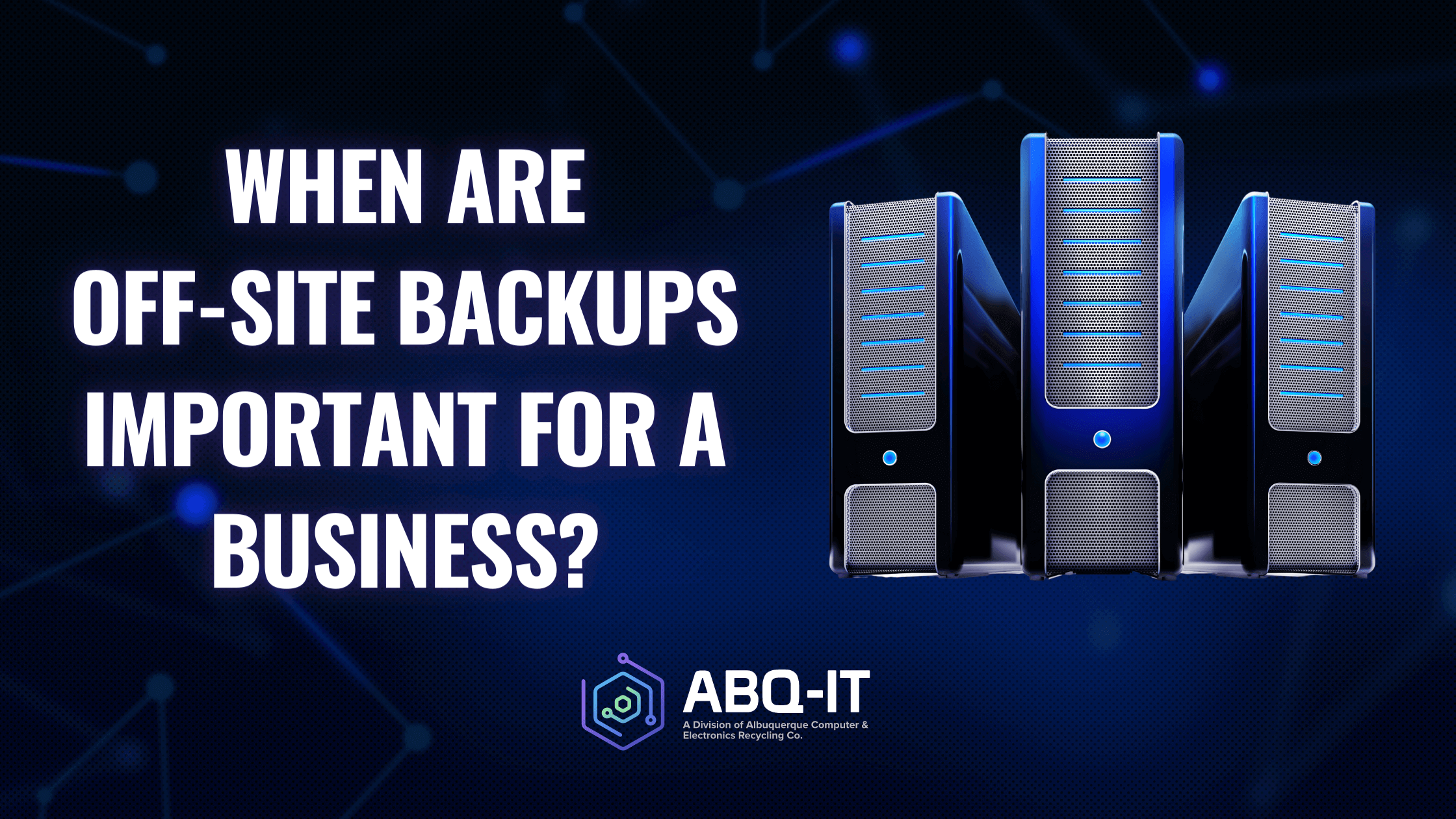
When are Off-Site Backups Important for a Business?
Every business owner and operator knows the importance of backing up their data. But in the day-to-day operations, regular backups can get overlooked. There’s a lot more to having your data backed up than just having it on an external drive somewhere. Certainly, backups have to scale with a business, and it can get more complicated as the business grows.
Both onsite and offsite backups are crucial. In this blog article, we’ll share why offsite backup is so invaluable and three instances you’ll be very grateful you have it. We’ll also share how offsite backups work and what to look for when purchasing offsite backup.
Three Important Benefits of Off-Site Backups
Everything key to your business—systems and processes, client data, staff data, and proprietary information likely all live onsite at your business. Of course, many companies store much of their data in the cloud, which provides an inexpensive and nearly endless supply of storage space.
But what about backups beyond the cloud? Does your business have a plan to recover your data if there were a fire, natural disaster, or another onsite location disaster?
Protection From an Onsite Location Disaster
Protection from an onsite disaster is the primary benefit of having offsite data backup. You do not want to gamble that disaster will never strike your business. The stakes are too high. And having off site backup is too simple to overlook.
Still many small businesses started out with a person or group of people with a passion, and not necessarily IT expertise, and therefore overlook having a plan for disaster recovery.
That’s why, as an IT expert in Albuquerque, we always ask our customers about the basics of their backup plans, disaster recovery, and what’s an acceptable amount of data loss.
Do you have backups?
If your server crashed today, what kind of backups would your business have? If you don’t have an onsite or remote server and you’re just running a business from a single desktop, what would happen if that desktop went up in flames tomorrow?
It’s important to ask yourself these questions and get realistic with the answers so you can identify any weaknesses and rectify them. For small businesses and start-ups, maybe your team hasn’t put a lot of thought into this yet. If you can relate, we’re here to help.
If you have backups in the cloud, where?
Most businesses are already utilizing cloud backup, which serves as a great source of offsite backup. Cloud backup comes in many forms, so it’s essential to take inventory of where your business stores things.
Does your business use a SaaS that holds your processes like Asana or Click-Up?
Does your team store files in Google Drive, Dropbox, Azure/Microsoft?
Does your business use any other cloud-based software to manage daily operations like a POS system, client management software, electronic medical records, etc?
Knowing how to access all of this data at a different location, should a disaster befall your place of business is essential as well.
Private Cloud vs Public Cloud
It’s also worth taking inventory of whether your cloud storage is private or public. This impacts your data security. Public cloud services include some of the common ones we just mentioned, like Google Drive, Dropbox, and iCloud. Even if your business pays for space with one of these service providers, you’re essentially renting space on that server. However, public cloud services do reduce backup storage costs.
There are companies (one we love in particular is CompleteCloud) that provides businesses with private cloud storage. A service provider’s private cloud storage means that no one else has access to it, so some consider it to be more secure. And while a private cloud may come at a higher price point, it generally has unlimited storage for businesses.
Shorter Recovery Time Objective (RTO)
Why does your business need backups beyond cloud backup?
These examples of cloud services are all good for businesses. But something we’re about to dive into is RTO, or recovery time objective. If all of your data is in the cloud and nowhere else after an emergency, the limitations of bandwidth alone mean that it could take weeks to get everything for your business back online.
Having a physical backup that you can download with a wired connection makes for a much shorter recovery time objective, which means you’ll be back in business much sooner and is highly recommended for a disaster recovery plan.
What are your recovery point objective and recovery time objective?
The recovery point objective refers to how much data is acceptable to lose after an emergency, without sustaining significant loss. It’s common for businesses to have systems that automatically back up every 12 hours, for example. So if an emergency were to happen, the business might lose everything created in the previous workday, but everything before that would be safe.
Most businesses determine that a 12-hour window of data lost is an acceptable loss, and we see many clients rely on 12-hour backups. However, for businesses with more critical data, or another reason to have more frequent data backup, IT companies certainly can provide services where the backups are even more frequent.
The recovery time objective refers to how much time it will take to get all of the business’ data back online.
Greg Mullen, owner and president of ABQ-IT explains,
“If you have a server on site, and it has five terabytes of data, and you only have a half a gig circuit from your internet provider, it could take up to three weeks just to get the data from your backup off site cloud to your servers on site, just from the math and physics restraints of the data bandwidth problem.
So you may have a recovery point of 12 hours, but if it takes three weeks to get back in business, then that won’t help you. So businesses need to know what is their recovery time objective, how soon you can get those backups operational, or you need backups you can recover so you can restore from those really fast without being restricted by the wire.”
Having an offsite backup that’s not in the cloud, at least of your minimum operating data, allows you to have a much shorter RTO so your team can be up and running shortly after an event.
In case of an onsite system failure, on-site backups do the trick of restoring backed-up data. But it’s in the case of something catastrophic like a fire, flood, or other natural disaster where onsite backups are potentially destroyed as well, you need an offsite, physical backup stored in remote locations in order to reduce RTO.
Assurance of Hard-Drive Failure
Hard drives, unfortunately, do fail. They all fail eventually. It’s just a matter of time. So regular backups are essential in preventing a disruption in your business. If you do have an on-site hard drive, cloud backup may seem like the natural next step.
But, as we mentioned, cloud backup services can take a long time to restore if your entire system fails–even weeks. Having off-site backups can speed along the process and provide that assurance that your company’s digital assets are not lost forever with a hard drive failure.
Why do hard drives fail?
Hard drives fail for all sorts of reasons. As we’ve already covered, obviously a major event like a fire or a flood could destroy the hard drives at your business. Additionally, other water damage, human error, hardware failure, firmware corruption, and inconsistent power supply can all cause a hard drive to fail.
Sometimes, failed hard drives can be recovered, but it certainly is much less stress for your business and operations if the data on the failed drive is backed up somewhere else as well.
Hard Drive Failure due to a data breach
Cybersecurity is a major concern for all businesses, and data breaches do happen. In the case of a cyber attack, the attacker could install malware that causes a hard drive failure. This is another instance where a business needs data stored offsite to access a non-corrupted version of the data.
How Off Site Backup Works?
We’ve already mentioned the two common types of offsite backup solutions are cloud storage in an off-site server, and physical, or tape backup on a media device stored at a separate physical location.
Obviously, public or private clouds can save updates as frequently as you need them to, and on-site or off-site servers are commonly backed up every 12 hours.
When it comes to tape backup, that’s a process someone at your company, or an IT professional would complete for your company on a regular basis. Because, in this instance, the tape is brought to a separate location, which likely happens less often than a local backup.
In the case of an emergency, an IT company or your IT team at your business can recover the data from either the cloud or from the off site backups.
Schedule a Free Risk Assessment with ABQ-IT
If you’re concerned about the safety of your company’s data after reading this blog, we’d love to help. Schedule a free risk assessment with ABQ-IT, and we’ll help you map out what would happen with your data in an emergency. Call us today at (505)582-6583 to get started.

