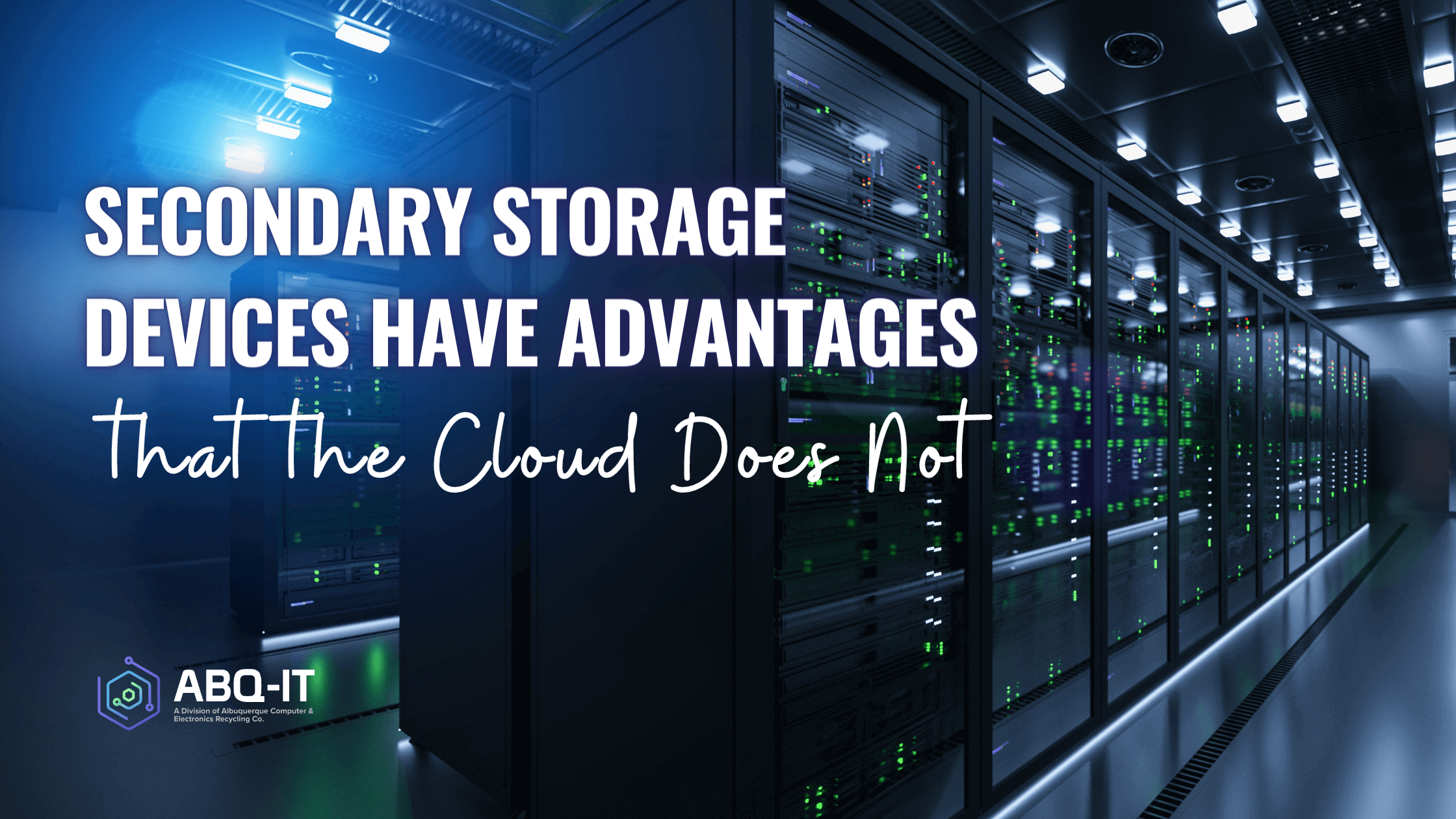
Secondary Storage Devices Have Advantages that the Cloud Does Not
If you’re in the position of making decisions about how to store data and data backup in a business, this article is for you. Many small business owners know that backing up their data is important, but the next steps can be unclear.
In this blog article, we talk about the benefits of secondary storage and detail the problems you could run into if you don’t have it. Then, we’ll share three types of secondary storage so if you don’t have your data stored already on secondary storage, you can gain an idea of what’s best for your business.
And lastly, we’ll talk about the role of secondary storage in data recovery and a few other things to consider.
Benefits of Secondary Backup Storage Devices
In a recent blog, we discussed the importance of off-site backup, including cloud storage and off-site backups that aren’t in the cloud (like physical storage devices.) This blog is certainly a companion piece to that one.
Because while that blog focused on disaster recovery largely in the case of a physical disaster at the same location as your primary storage, we did bring up reasons why you’d want to have backup storage onsite as well.
While backup storage onsite won’t be much help in the case of fire, flood, or another natural disaster, there are definitely still reasons why you should have it.
Quicker Recovery Time Objective (RTO)
The biggest reason to have onsite backup is for the incredible advantage of recovery time. Say your server crashes or there is another hardware failure with your primary storage. The fact that everything is backed up to the cloud might cause an initial sigh of relief.
That’s until you are told that getting everything downloaded from your off-site cloud storage will take weeks. This could very well be your reality if your business has a lot of data and limited bandwidth of internet.
ABQ-IT owner explained,
“If you have a server on-site, and it has five terabytes of data, and you only have a half a gig circuit from your internet provider, it could take up to three weeks just to get the data from your backup off-site cloud to your servers on-site, just from the math and physics restraints of the data bandwidth problem.
If it takes three weeks to get back in business, then that won’t help you. So businesses need to know what is their recovery time objective, how soon you can get those backups operational, or you need backups you can recover so you can restore from those really fast without being restricted by the wire.”
As you can see, with the physical limitations of data bandwidth, it’s much better to have a backup storage device that has everything you need to be transferred—without having to rely on wifi to do it.
With onsite backup, your business can be back up and running much more quickly. It’s important for businesses to determine what an acceptable RTO is and then work with an IT company to determine how to make that RTO possible. If your RTO is 24 hours and all of your backup is in cloud storage, you’re going to run into some serious problems.
RTO vs. RPO
Another term worth mentioning in this conversation is Recovery Point Objective or RPO. The RPO refers to how often you’re backing up data. Most businesses determine that an RPO of 12 hours, or essentially one work day, is reasonable to them. That means that every 12 hours, systems are being backed up to at least one other form of storage.
Again, if data is only being backed up to the cloud every 12 hours and then only makes it onto an external hard drive once a month, that means your business would still struggle to get the most updated data from the cloud in case of an emergency. So a business needs to determine how frequently it needs to update onsite backup for a reasonable RTO (not having to rely on the cloud for operating essentials.)
Relatively Low Cost
One of the best things about secondary storage is that secondary storage devices are a one-time cost. You purchase a storage device, and then there is no additional cost until that device is full and you need to purchase another. Secondary storage devices can have an incredibly high storage capacity, making them the most cost-effective form of backup.
On the other hand, cloud storage most often comes with a monthly fee, which at first seems reasonable, but as you scale, it can definitely be an added cost that some businesses may care to avoid.
Disadvantages of Secondary Backup Storage Devices
While this article is meant to highlight the reasons why we think secondary storage devices are important, it is worth bringing your attention to a few of the disadvantages as well.
- Human error—while cloud backups are automated, backing up to a device has to be performed by a person, so should the person on your team responsible for this fail to do the backup, your business will be in trouble in case of disaster recovery.
- Total loss in a disaster—if your only backup is onsite and there is a natural disaster, that’s a problem (which is why we so highly suggest both onsite and offsite backup, and both in the cloud and on a secondary storage device)
- Vandalism and theft—having a physical item that a disgruntled employee or a criminal can steal is a risk worth considering. Where will you store your backup storage device, and who will have access to it?
Having said that, all of these risks can be mitigated by having both primary and secondary storage plans in place, both onsite and offsite, and by having systems and accountability to those systems.
Three Types of Secondary Storage
While secondary storage can refer to storage in the cloud, in this article, we’re specifically talking about the advantages that secondary storage devices have that the cloud does not. We’re sharing the three most common types of secondary storage devices here and what makes them different from one another.
Magnetic Storage Devices
Magnetic tape storage devices rely on a technology that’s over half a century old, but still a tried and true method of storing data. It’s inexpensive, and today’s versions have an incredibly high storage capacity. Nearly half of the data centers throughout the world still rely on magnetic tape to store data. It’s inexpensive, it has high capacity, and it’s reliable.
An example of magnetic storage for the layperson is a cassette tape.
Optical Storage Devices
Optical storage devices store data by, in the words of Encylopedia Britannica,
“low-power laser beams to record and retrieve digital (binary) data. In optical-storage technology, a laser beam encodes digital data onto an optical, or laser, disk in the form of tiny pits arranged in a spiral track on the disk’s surface. A low-power laser scanner is used to “read” these pits, with variations in the intensity of reflected light from the pits being converted into electric signals.”
Examples for the layperson are compact discs, DVDs, or CD-ROMs. While we don’t DVDs or CDs much today, optical storage can still be a viable option for secondary storage because it’s inexpensive and easy to use.
However, to store a considerable amount of data, you need a considerable amount of discs. So keep that in mind as you decide which secondary storage device is right for your business.
Solid-State Storage Devices (SSD)
SSD storage devices are the most modern backup device when it comes to a physical medium. Likely the computers in your business are already using SSD internally instead of an HHD (hard disk drive.) Very few new computers purchased still rely on hard disk drive technology because SSD is so much faster.
You can purchase external SSDs just like you can external hard drives, so you can back up an entire computer to one small device. They’re compact and quiet, so many people prefer them over external hard drives. But they are a more expensive form of secondary storage.
After considering these examples of secondary storage, it might be obvious which ones are best for your business based on how much data you need to back up and how much money your business is able to spend on auxiliary storage.
How does secondary storage support backup and recovery?
Like we mentioned earlier, secondary storage is essential in backup and recovery. Cloud-stored data has its place. There are no space concerns for your business, private clouds are incredibly secure, and data is automatically backed up.
But in terms of disaster recovery, cloud storage takes a long time to recover. Secondary storage devices provide a much quicker RTO.
Considerations for Utilizing On-Site Backup Storage
For the truly cautious business, those with the most to lose, or the most sensitive data, there is a place for primary storage, secondary storage on site, secondary storage in the cloud, and secondary storage off-site. Each can come in handy in different situations. In each of these situations, you’d be glad you had:
- Fire or Flood: off-site secondary storage, both cloud-based and on a device
- Vandalism or Theft: cloud storage
- Primary Storage Malfunction: Onsite secondary storage or offsite secondary storage
- Cybersecurity breach: Onsite secondary storage or offsite secondary storage
If you’re not sure what your business needs, chatting with an IT professional can be very insightful.
A unique thing about ABQ-IT is that these different storage costs (cloud storage costs and hardware costs of secondary storage devices) are all included in the flat-rate monthly cost that our managed IT services clients pay.
Need Help with Secondary Storage for Your Company?
If you’re ready to seek help with secondary storage solutions, give us a call at ABQ-IT. We’ll take a survey of your business needs, help you discover vulnerabilities, and determine the most effective solutions for your business and its goals. Give us a call at (505)582-6583 to schedule a consultation.

